Description
EasyPerformanceMonitor is a performance monitoring tool designed for unity. With real-time monitoring of essential metrics it empowers you to optimize your application and game performance.
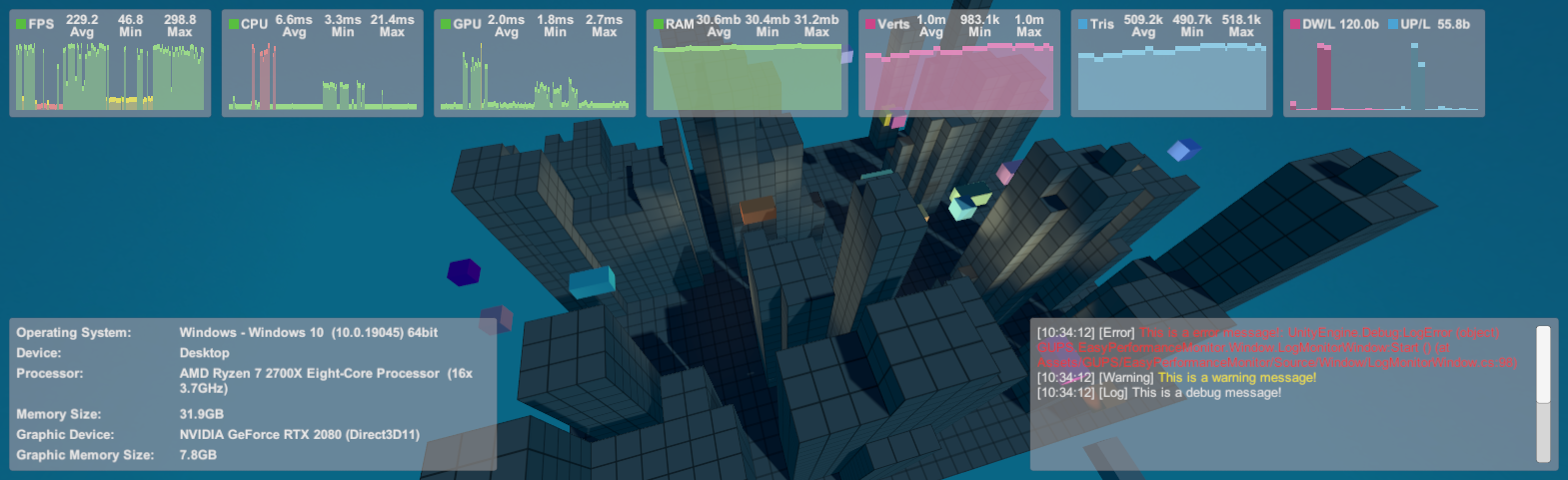
The actual in game performance monitor overlay.
The EasyPerformanceMonitor itself consists of three distinct components, referred to as monitor windows, as you can see in the above image.
Firstly, there is the performance monitoring window (top right), which retrieves and presents data such as frames per second (FPS), CPU and GPU usage, and more, showcasing these metrics in a visually inviting graph.
The second component is the system info window (bottom left), displaying current system information such as device details, operating system, processor, graphics card, and additional relevant data.
Lastly, the third component is a log monitor (bottom right), providing a display of all Unity logs seen in the editor. This feature allows you to view logs in real-time while the application is running or during the build process.
Key Features:
In-Game Monitoring: EasyPerformanceMonitor provides a seamless in-game overlay that keeps you updated on crucial performance metrics without disrupting your gameplay.
Simple to Use: We believe monitoring your game performance should be effortless. EasyPerformanceMonitor boasts a user-friendly interface and an intuitive design, allowing you to start monitoring your game performance with ease. No complicated setup or technical knowledge required—simply plug and play.
Plug and Play Compatibility: EasyPerformanceMonitor is compatible with all major gaming platforms, including PC, Xbox, PlayStation, and more. Just add the tool, and it seamlessly integrates with your setup, delivering real-time performance insights on demand.
Custom Data Extension: We understand that every developer have unique preferences and requirements. EasyPerformanceMonitor allows you to extend its monitoring capabilities by integrating custom data. Whether you want to monitor network latency, or any other specific metric, EasyPerformanceMonitor provides the flexibility to tailor the monitoring experience according to your needs.
Performance Optimization: By analyzing the real-time metrics, you can identify bottlenecks and make informed adjustments to your settings, ensuring smooth and uninterrupted gameplay.
Historical Data Analysis: EasyPerformanceMonitor doesn't just provide real-time monitoring; it also allows to store historical data for analysis. Evaluate your performance over time, identify patterns, and make data-driven decisions to enhance your game or application.