Punisher - Exit Game
If a cheater uses several attack vectors or cheats several times, a radical reaction is sometimes advisable, such as quitting the game.
This is exactly the task of the 'ExitGamePunisher', which can be found in the namespace 'GUPS.AntiCheat.Punisher'. The punisher is a very drastic punishment. It closes the game.
How To Use
The usage is quite simple, attach the 'ExitGamePunisher' to a child GameObject of the 'AntiCheat-Monitor' and adjust the reaction threat level.
Add Punisher Component
Add the 'ExitGamePunisher' MonoBehavior from the 'GUPS.AntiCheat.Punisher' namespace to your 'AntiCheat-Monitor' GameObject or better to a child GameObject.
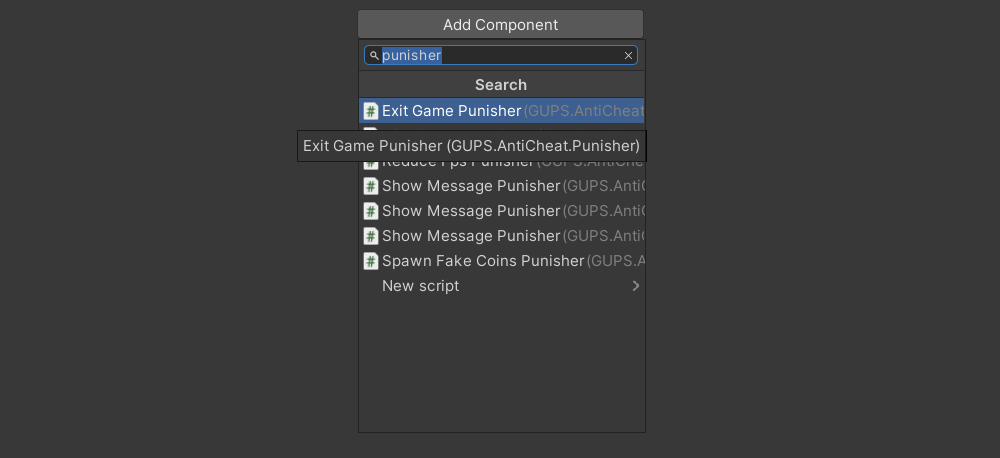
Add the 'ExitGamePunisher' as Component.
Once the 'AntiCheat Monitor' has reached the threat level that triggers the punisher, it will notify him and the punishment will be performed.